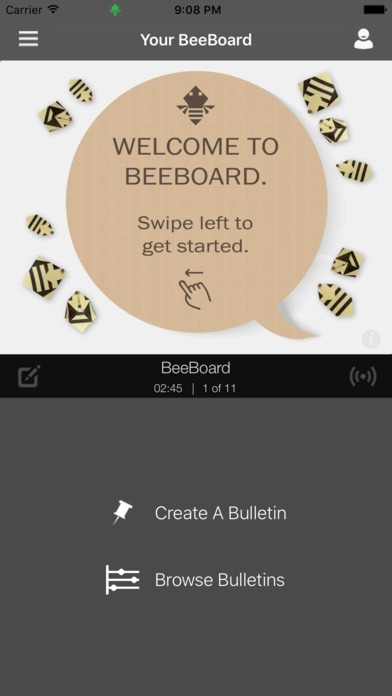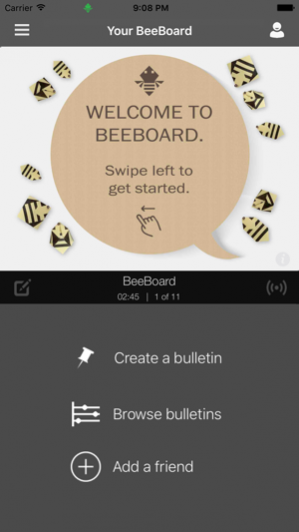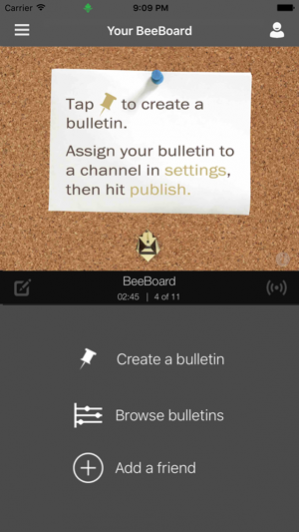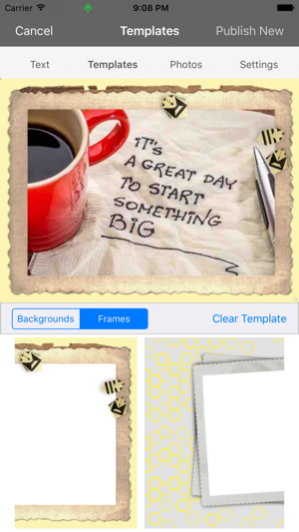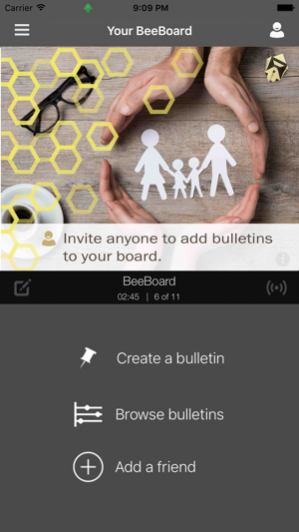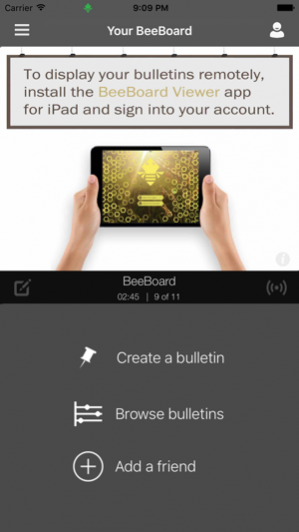BeeBoard Publisher 1.7.1
Continue to app
Free Version
Publisher Description
BeeBoard Publisher presents a new way to create, organize and share information with you and your network. Combined with the BeeBoard Viewer for iPad it creates the perfect, digital picture frame or easy to use digital signage solution for home or business. It all starts with bulletins. — CREATE — Create bulletins in the bulletin studio. Bulletins can either be text messages, photos from your camera roll, or a combination of the two, as well as a selection of backgrounds and frames that can be added for more creative presentations. You may also create bulletins from your iPhone’s share sheet. — ORGANIZE — In addition to the default main channel that is provided, bulletins can be shared across one or multiple channels that you and/or friends have created. Bulletins within channels are arranged in a timeline that can be reordered. From the timeline you can also edit, re-assign bulletins to other channels or remove old content. — DISPLAY — Bulletins that you’ve created, as well have those that have been shared with you, are displayed right on the Publisher’s home screen. If you are running the BeeBoard Viewer for iPad the display can either be synched with the Publisher, mirroring what you see on your iPhone or with syncing turned off so that you can swipe through bulletins without affecting what is appearing on a connected Viewer. — SHARE — The BeeBoard Publisher is a social app and we encourage you to invite friends, family or colleagues to post to your channels.
Apr 26, 2017 Version 1.7.1 1.7.1 Critical fix for Dropbox integration: Authentication issue resolved 1.7 New Features - Dropbox Integration: From the Dropbox app, added the ability to share the contents of entire folders (including nested folders) to BeeBoard channels via the share link. This Dropbox compatible share extension will scan the selected folder for all image files (JPEG, PNG, GIF, BMP) and ignore other file formats. - Email Notifications: From settings screen, added the ability to opt out of receiving email notifications when a user has posted a new bulletin to one of your channel(s). Design Improvements - Ability to handle many more bulletins per channel (tested for stability up to 100) - Bulletin Display: Bulletins now preserve original image aspect ratios. - Bulletin Rotation: Improved consistency and accuracy of Automatic Bulletin Rotation. - Temporary Bulletins: Place-holder “self-destruct” bulletin that populates a new channel, disappears once a user publishes to the new channel. - Bulletin Creation (studio): Re-ordered Bulletin Studio menu for a more intuitive workflow. Fixed a bug that caused Bulletin text to go outside of studio editing area. - Sign in (Facebook): Improved Sign In with Facebook by making the login persistent. - Password: “Forgot Password” feature is now available from “Sign in to my account” screen. - Viewer Synch icon appears in top navigation next to board name when Publisher is synched with Viewer. - Security: Improved security for User Channels and Permissions - User Settings: Fixed a problem that prevented the Viewer Sync from staying engaged. - User Settings: Fixed Instabug toggle switch rendering problem. - Alerts: Improved user notification when uploading from share sheet extension fails. - Layout: Cleaned Login Screen layout presentation. - System: Addressed low level storage problems experienced when creating bulletins during slow networks and/or large downloads. Bug Fixes - Onboarding: New users are now taken to ‘BeeBoard Channel’ for onboarding instead of ‘Main’ upon initial login. - Bulletin Duplication: Addressed problem of duplicate bulletins being created when uploading photos via Share Sheet. - Default Channel: fixed bug which did not respect User assigned “Default Channel” when BeeBoard is re-launched / opened. - Adding a Friend: resolved crash which occurred when attempting to add a Friend from Phone Contacts. - Uploading from Share Sheet: Fixed bug which caused the Viewer to switch to Main channel whenever a photo is uploaded via Share Sheet - Chanel Creation: Fixed bug which caused newly created channels to only appear after the user logged out and then logged back in. - Channel Deletion: Addressed bug that prevented instantaneous channel deletion. - Channel Naming: Fixed bug which inhibited the same channel name being used by multiple users. - Default Channels: Fixed bug which made a newly created channel the Default Channel. - Bulletin Display: Addressed bug which required User to logout and login to see photos uploaded via Share Sheet. - Member Status: Addressed bug where the server stored membership state was not reflected in the user interface.
About BeeBoard Publisher
BeeBoard Publisher is a free app for iOS published in the Office Suites & Tools list of apps, part of Business.
The company that develops BeeBoard Publisher is General Enchantment, LLC.. The latest version released by its developer is 1.7.1.
To install BeeBoard Publisher on your iOS device, just click the green Continue To App button above to start the installation process. The app is listed on our website since 2017-04-26 and was downloaded 4 times. We have already checked if the download link is safe, however for your own protection we recommend that you scan the downloaded app with your antivirus. Your antivirus may detect the BeeBoard Publisher as malware if the download link is broken.
How to install BeeBoard Publisher on your iOS device:
- Click on the Continue To App button on our website. This will redirect you to the App Store.
- Once the BeeBoard Publisher is shown in the iTunes listing of your iOS device, you can start its download and installation. Tap on the GET button to the right of the app to start downloading it.
- If you are not logged-in the iOS appstore app, you'll be prompted for your your Apple ID and/or password.
- After BeeBoard Publisher is downloaded, you'll see an INSTALL button to the right. Tap on it to start the actual installation of the iOS app.
- Once installation is finished you can tap on the OPEN button to start it. Its icon will also be added to your device home screen.